NP Chart with SigmaXL
What is an NP Chart?
The NP chart is a control chart monitoring the count of defectives. It plots the number of defectives in one subgroup as a data point. The subgroup size of the NP-chart is constant. The underlying distribution of this control chart is binomial distribution.
NP Chart Equations
NP-chart
Data Point:
![]()
Center Line:
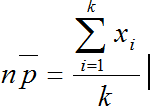
Control Limits:
![]()
Where:
[unordered_list style=”star”]
- n is the constant subgroup size
- k is the number of subgroups
- xi is the number of defectives in the ith subgroup
[/unordered_list]
Use SigmaXL to Plot an NP Chart
Data File: “NP” tab in “Sample Data.xlsx”
Steps to plot a NP chart in SigmaXL:
- Select the entire range of data
- Click SigmaXL -> Control Charts -> Attribute Charts -> NP
- A new window named “NP-Chart” appears with the selected range automatically populated into the box under “Please select your data”.

- Click “Next>>”
- A new window named “NP-Chart” pops up.
- Select “Fail” as the “Numeric Data Variable (Y)”
Enter “50” as the “Subgroup Size” - Check the checkbox of “Tests of Special Causes”

- Click “OK>>”
- The NP chart appears in the newly generated tab “NP-Chart (1)”.

NP Chart Diagnosis
Model summary: Four data points fall beyond the upper control limit. We conclude that the NP chart is out of control. Further investigation is needed to determine the special causes that triggered the unnatural pattern of the process.




